|
|
 Homesite+/ Homesite 5.5
Homesite+/ Homesite 5.5
The king of hand coded HTML editors!
Review by urban75, May 2004
Homesite's highly customisable, powerful and intuitive interface has rightly earned the program a fine reputation amongst the coding cognoscenti, and this second release under new owners Macromedia significantly improves on the program's functionality and productivity.
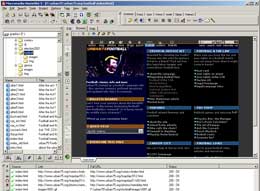 Although it came as no surprise when Macromedia bought Homesite (after all, it had been bundling the program with their WYSIWYG editor, Dreamweaver, for years), there were fears that they'd fiddle about with its winning formula and pad it full of more 'user friendly' gizmos.
Although it came as no surprise when Macromedia bought Homesite (after all, it had been bundling the program with their WYSIWYG editor, Dreamweaver, for years), there were fears that they'd fiddle about with its winning formula and pad it full of more 'user friendly' gizmos.
Thankfully, this hasn't been the case, and Homesite retains its familiar, text-focused interface, although the closer integration with sister products Dreamweaver and Fireworks bear testament to Macromedia's plans for web domination.
Under the hood, there have been substantial improvements in stability and performance over previous versions, although W9+ users will still have to contend with Homesite penchant for mercilessly hogging system resources.

Using Homesite
As ever, most of the action takes place in the main editing window with powerful tools like Tag Insight and Auto Completion speeding up the authoring process.
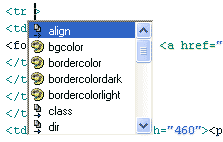 In combination, these dynamically serve up context-sensitive options and parameters as you start typing, automatically entering closing tags when appropriate.
In combination, these dynamically serve up context-sensitive options and parameters as you start typing, automatically entering closing tags when appropriate.
All the various tools can be turned off or fine-tuned to your preferences, and because you're in control of the entire process, there's no unnecessary bloat added to your pages.
Homesite's always had excellent file-handling abilities, and this has been significantly improved with the addition on a Secondary File panel. This extra tab lets you work with content from two locations at a time - a simple, brilliant addition that can prove a real timesaver.
Homesite has a wonderful knack of helping you work the way you want to: if you're wearing your mouse out scrolling up and down lengthy documents, Homesite can split the page into two, letting you work on the different parts simultaneously.
Regularly used pieces of code can be quickly called up using customisable 'snippets', accessed via a folder or keyboard shortcuts

If you want to work on specific areas of the page only, you can clear the screen of clutter by 'collapsing' individual tags, identical tags or entire user-defined selections of text, leaving only the pertinent information visible. Homesite conveniently remembers these settings for the next session. Once you get used to working this way, other editors just seem clumsy!
Homesite's immense flexibility and customisation options means that it can grow with your skill level and keep up with new developments on the web, and version 5.0 extends colour-coding, tag help, validation, and code optimisation support way beyond bog standard HTML.
The program determines a documents language based on its <!DOCTYPE> declaration and validates and edits tags accordingly, with a significant amount of support for current web development languages (including XHTML, JavaScript, VBScript, Perl, Active X, Cold Fusion, VTML, Java, JSP, WML, ASP, CSS, PHP, SQL, DHTML and more).
Advanced users can extend and customise language support (e.g. create new document types like custom XML DTDs) using the Tag Definitions Library and Visual Tools Markup Language (VTML).

Style Sheets are ably supported with the inclusion of the superb CSS editor, Top Style Lite. A built in customisable validator will flag up any dodgy code or missing closing tags, while an internal link checker can scan individual pages or entire projects.
Pages can be instantly previewed using the built in browser or sent to any number of pre-configured installed browsers, while a 'document weight' feature reports on the likely download times of pages.
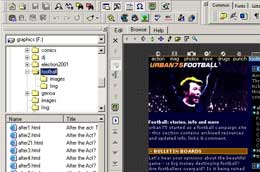 Homesite lets you assign your work into Projects, which can include HTML files, Cascading Style Sheets, images, scripts, etc stored locally or remotely hosted.
Homesite lets you assign your work into Projects, which can include HTML files, Cascading Style Sheets, images, scripts, etc stored locally or remotely hosted.
Entire projects can be uploaded to one or several remote servers using the integrated FTP manager (now supporting full 40-bit encryption using Secure Sockets Layer) and global operations - like search and replace and link verification - can be assigned to projects.
Authors working with pages stuffed full of Server Side Includes (SSI) will also be delighted to find that Homesite now lets you call up and edit a SSI file by simply right clicking on the 'include' tag and choosing "Edit Include File."
Another new feature, double-byte support, means that the Homesite now has the ability to properly render extended double-byte character sets such as Japanese and Korean

A feature noticeably absent in this release is the disastrous, 'Design View' tab - this basic WYSIWYG interface was designed for quick edits, but made such an horrendous hash of your precious code in the process that you'd be daft to use it,
A handy new Auto-Backup feature regularly saves your work, letting you retrieve files accidentally over written or hauling back files lost in system crashes.
Although Homesite is aimed at fairly experienced coders, it comes with a superb set of comprehensive context sensitive help files to help new users. Highlight the tag you're having trouble with, bash 'F1' and you'll be presented with the relevant help file in the main editing window.
OUR VERDICT
For web developers who are passionate about producing clean, compatible code this superb product should remain at the very top of their shopping list.
With the addition of some useful and timely tweaks, improved performance and added features, this latest Homesite release makes a superb product even better.
     FIVE STARS FIVE STARS
More info:
» Discuss the program on the Homesite user forums
« Back to tech homepage
|

