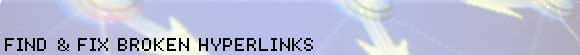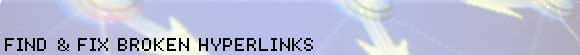|
 |
|
DIFFICULTY: 1/10
WHAT YOU NEED TO KNOW: A basic knowledge of HTML code and a passing acquaintance with uploading files (FTP)
HOW LONG WILL IT TAKE?
30 mins
|
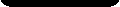 |
« tech homepage
|
|
 Find and fix dodgy links on your site
Find and fix dodgy links on your site
Use a freeware app to banish iffy links from your domain
By Mike Slocombe for Internet Magazine, May 2004
Broken links are bad news. You can spend months compiling a selection of hand-crafted links on a subject only to find half the sites have vanished quicker than Henman's Wimbledon hopes.
And a page full of duff links will not only make your site look amateurish, untended and unloved, it'll also guarantee that visitors (and search engine robots) will soon give up looking for content.
So it's important to ensure that you regularly check all the links on your site, remembering that the here-today, gone-tomorrow nature of the web means that it's an ongoing process.
If you're running an itsy-bitsy little site, checking your links can involve nothing more than a periodical mass-click around your pages, but if you're in charge of a site running into hundreds of pages, you're going to need a bit of help.
Here's where a custom application like Xenu's Link Sleath
comes into its own.
This featherweight free download (500k) will rummage through your files faster than a fleeing ferret on fire, creating a comprehensive report on all your dodgy internal and external links.

1. Launch Xenu
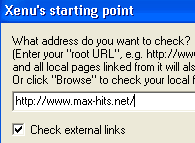 Fire up the program and click the icon on the far left to bring up the 'Xenu's starting point' dialog box.
Fire up the program and click the icon on the far left to bring up the 'Xenu's starting point' dialog box.
Then type in the full URL of your website - making sure to add a '/' if the address finishes with a directory name (e.g. http://www.yourhost.com/stuff/ ).
If you want to check all the external links off your site, click the appropriate box.
2. Check a local site
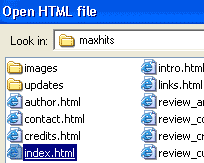 If you want to check a site that's sitting on your hard drive, use the 'browse' button to navigate to the directory where your HTML files are located and select the top level 'index.html' file.
If you want to check a site that's sitting on your hard drive, use the 'browse' button to navigate to the directory where your HTML files are located and select the top level 'index.html' file.
If you want Xenu to check external sites linked from your site, tick the box (and don't forget you'll need to be connected to the internet).
3. Set yer slider
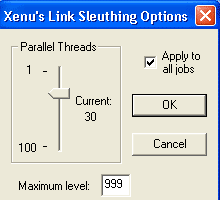 If you're an anorak-toting type, you'll be delighted to find a slew of options letting you choose what kind or errors you want reported, with options to generate search maps, stats and orphan file reports.
If you're an anorak-toting type, you'll be delighted to find a slew of options letting you choose what kind or errors you want reported, with options to generate search maps, stats and orphan file reports.
There's also a groovy slider that lets you adjust the amount of pages to be checked simultaneously - crank it high if you're on a fast connection (but not too high else you'll get failed connections and/or timeouts).
4. Let it do its thang
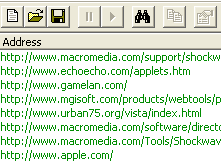 Once you're happy with all your settings, bash the OK button, sit back and let the mighty Xenu do its thing.
Once you're happy with all your settings, bash the OK button, sit back and let the mighty Xenu do its thing.
It's a pretty nippy fella too, getting through hundreds of links in minutes, and if you're easily impressed, you'll enjoy the real time updates.

5. Link report
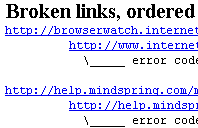 Once it's finished checking your site, Xenu generates a comprehensive report.
Once it's finished checking your site, Xenu generates a comprehensive report.
This includes details of all your dodgy internal and external links, with a short explanation of the error code.
Any redirected links are also listed, along with the redirected URL - you may want to update these.
Tip: If some important external sites have disappeared, try searching Google to see if the site's simply moved to a new URL
6. Crack open the HTML editor
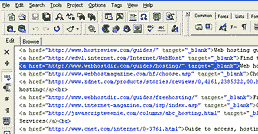 Armed with a comprehensive report of your dodgy links, it's time to get your 'Webmaster Will Fix It' hat on.
Armed with a comprehensive report of your dodgy links, it's time to get your 'Webmaster Will Fix It' hat on.
Fire up your fave HTML editor, slap the licentious links back into shape and then upload the whole blooming lot back on to your server.
Job done!
More info
Download XENU
W3c link checker
Online link checker
|