|
|
 ACDSee 6
ACDSee 6
Everything you need to manage and share images
Review by urban75 for Internet Magazine, May 2004
It may sound like a kinky sexual preference, but ACDSee is the numero uno image management application for many photographers, graphic designers and web authors keen to keep a manly grip on their image files.
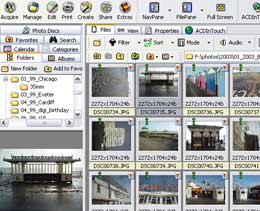 Slip a copy of ACDSee on to your hard drive and you'll soon have your unruly collection of image and movie files firmly under your control, with powerful search tools letting you track down wandering files by keyword, metadata, category, location, date, rating and more.
Slip a copy of ACDSee on to your hard drive and you'll soon have your unruly collection of image and movie files firmly under your control, with powerful search tools letting you track down wandering files by keyword, metadata, category, location, date, rating and more.
But it's not just about organising images - ACDSee comes with enough bells and whistles to keep even Whistlin' Billy McBellringer happy, bulging with a suite of tools for importing, printing, enhancing, converting, sharing and archiving your files.
There's support for over 40 image formats (including MP3, AVI and MPEG3) and the contents of ZIP & LZH compressed folders can be browsed like regular files.

The heart of ACDSee comes in three parts: a Browser, an Image Viewer and an Editor, with the program firing up in the Browser view by default.
This is a familiar three-paned affair with a tabbed directory/file listing to the left, image preview image below and image thumbnails to the right.
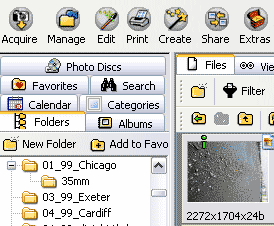 Like just about everything in ACDSee, this can be customised to suit your working practices, with extra tabs and toolbars added or taken away as required.
Like just about everything in ACDSee, this can be customised to suit your working practices, with extra tabs and toolbars added or taken away as required.
Double clicking on a thumbnail (or file name) brings up the Viewer, with a toolbar giving options to zoom in/out, rotate and print the image.
An optional side panel lists the image's properties, displaying the shooting data for digital camera images, with the option to directly edit EXIF data - useful to photographers wishing to embed copyright information in their photo files.

Although it won't be giving Mr and Mrs Photoshop sleepless nights, ACDSee's built-in Image Editor is relatively powerful and easy to use, with lots of auto-settings helping inexperienced users to get the best from their photos.
 The editing tools are now directly accessed from the Viewer, with a simple interface letting you resize, crop and rotate images with a bank of presets and sliders allowing exposure, colour, noise and sharpness tweaks.
The editing tools are now directly accessed from the Viewer, with a simple interface letting you resize, crop and rotate images with a bank of presets and sliders allowing exposure, colour, noise and sharpness tweaks.
A handy tool makes it easy to replace satanic 'red eyes' in photographs and ACDSee's powerful batch function also lets you rename, resize, rotate, convert, and adjust exposure on multiple images at once.
New in version 6 is the Image Basket, which makes it easy to select and work on images gathered from all four corners of your hard drive.
Like a big box of Quality Street, ACDSee is made for sharing, with options to upload pictures to their free SendPix Web hosting service, email images directly from the program or create a standalone slideshow app with Flash-like transitions - and then burn the whole thing to DVD/CD.

 If you've got your own web space, ACDSee's built-in HTML album generator can automatically generate a nifty web gallery, linked to a thumbnail index page, complete with user defined comments and colour scheme.
If you've got your own web space, ACDSee's built-in HTML album generator can automatically generate a nifty web gallery, linked to a thumbnail index page, complete with user defined comments and colour scheme.
HTML purists may sniff at the template-led approach, but it's perfect for quickly banging up some photos to share with your mates.
THE VERDICT
With all these impressive gizmos adding to an already-formidable features list, ACDSee remains an essential tool for designers and continues to set the pace for its competitors.
We think it's still the best image browser for PCs and richly deserves its five star rating.
     FIVE STARS FIVE STARS
More info:
» Chat on the ACD user forums
« Back to tech homepage
|

