|
|

Agendus v10 for the Palm OS review
Slick and powerful PIM application for Palms.
Review by urban75 for Digital-Lifestyles, 25th April, 2006
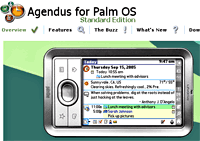 Now rocking up to version 10, Agendus is a stable, featured-packed integrated PIM application for the Palm OS. Now rocking up to version 10, Agendus is a stable, featured-packed integrated PIM application for the Palm OS.
Bolting on a ton of extra functionality to the standard built-in Contacts, Calendar, Memos and To Do applications on the Palm, Agendus offers a hugely flexible interface that can be tailored to suit the way you work.
Despite the power lurking under the hood, it's easy to get up and running with Agendus, and compared to the complex and sometimes confusing interfaces of Agenda Fusion and Pocket Informant on the Pocket PC, this program is miles ahead when it comes to usability.
Treo-tastic
Although it works on any Palm handheld, Agendus has been optimised for the Palm Treo's five way controller, making it easy to do most actions one-handed.
Unlike our experiences on the Pocket PC, the tight integration with the Palm's hardware buttons meant that we rarely found ourselves reaching for the stylus when looking up diary dates, contacts, notes, or making calls.
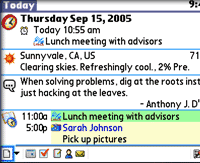 In fact, just about every element of the program seems intuitively thought out, with lots of nice touches reflecting the developer's attention to detail. In fact, just about every element of the program seems intuitively thought out, with lots of nice touches reflecting the developer's attention to detail.
Calendar view
The calendar offers a huge variety of attractive views, including a handy 'Today' screen showing user-customisable slots for meetings, tasks, calls, email, weather, quote of the day and 'this day in history.'
When it comes to inputting data, Agendus offers a positive cornucopia of ways of getting information on to your handheld.
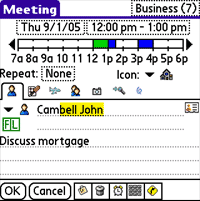 When adding a new appointment, for example, you can add invitees, assign categories, sketch a note, add a custom icon, add a voice message and photo - with all these options being accessible through a clear and concise interface.
When adding a new appointment, for example, you can add invitees, assign categories, sketch a note, add a custom icon, add a voice message and photo - with all these options being accessible through a clear and concise interface.
And if you have to leave the office for the meeting, you can use Agendus to check the weather at your destination, look up a map and get directions.
Agendus also adds small weather forecast icons on the date bars for the forthcoming week ahead.

Talking of icons, there's also a built in icon-designer onboard so that you can create your own - loads of fun!
New for version 10 is a 'contact networking' feature, which allows you to link contacts together by identifying relationship types like assistant, coworker, friend, relative, and spouse.
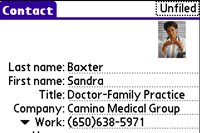 Multiple relationships can be assigned to the same contact and the list is customisable, so you could add new categories like, "Fellow Borg" or "Desperate Drinker."
Multiple relationships can be assigned to the same contact and the list is customisable, so you could add new categories like, "Fellow Borg" or "Desperate Drinker."
Contacts view
Contacts can be grouped, sorted and filtered using 'commonalities' like company, post code, city or your own custom combination.
A neat touch lets Treo users take a photo with the built in camera, crop it to size from within the app and then assign the photo to a contact.
Birthday reminders can also be set to start nagging you into gift buying mode before the day, and maps for contact addresses can be looked up via the Palm's web browser or via the third party Mapopolis program.
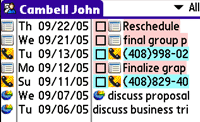 If you're the type who quickly forgets who you met, contacts can be linked to events to build a contact history, exportable as a CSV file.
If you're the type who quickly forgets who you met, contacts can be linked to events to build a contact history, exportable as a CSV file.
To Do view
Agendus really goes to town on the To Do interface, with its cool sounding 'Time Matrix' letting you sort tasks by urgency and importance as well as set alarms, attach icons, create voice recordings and append sketches.

You can also associate photos with tasks - so if you're quaffing an ace new beer when you're out on the town, you could snap a picture of the name on the pump and then attach it to a new To Do saying, "Urgent! Buy lots more of this stuff!"
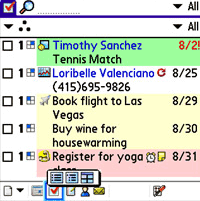 There's also a basic project management interface onboard letting you organise complex tasks with hierarchical To Do items and set task 'roll over' status.
There's also a basic project management interface onboard letting you organise complex tasks with hierarchical To Do items and set task 'roll over' status.
Memos view
We were really disappointed with the way that the Windows Mobile platform handles memos - something that the Palm has always done better, in our opinion - and Agendus has managed to put further distance between the two platforms.
The beefed-up memos app serves up a vast range of productivity-boosting memo options, including categories, contact linking, icon support, coloured text, voice memos, photo attachment and - of course - the ability to add a sketch.
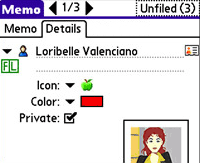

Conclusion
The whole point of carrying around a PIM is that you should be able to access and input information quickly on the move, and this is where Agendus steals a march on its rivals.
Using a Treo smartphone, we were able to easily move from app to app, check appointments, look up contacts and quickly make calls using just one hand - which meant we used the thing a lot more than our i-mate JAM which was a far more fiddly affair.
Smart, modern, fast and fun, Agendus represents astonishing value at $29.95 for the standard edition and $39.95 for the pro
(see feature comparison here: Agendus Standard vs Agendus Pro) and it's the best Personal Information Manager we've used on any platform.
It's that good. Really.
Features: 95%
Ease of use: 90%
Value For Money: 90%
     FIVE STARS FIVE STARS
More info:
Iambic Agendus
« Back to tech homepage
|