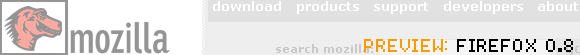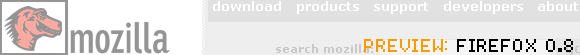|
|
Mozilla Firefox 0.8 browser
Sleek open source browser challenges Microsoft.
Review by urban75 for Internet Magazine, May 2004
Once upon a time, way back in the dawn of the Internet (when a 9.6k modem marked you out as some kind of reckless speed demon), Netscape was the browser of choice for discerning surfers, enjoying total market dominance.
When Bill Gates finally woke up to the Internet, the 'browsers wars' started in earnest with Netscape and IE both trying to outdo each other with a slew of propriety, non-standard features and 'enhancements'.
The different quirks and anomalies of the two browsers had fin-toting, Hoxton web designers screaming into their Japanese lagers, but the war would soon be over as Netscape found itself no match for Microsoft's cyberworld domination plans.
As Netscape's market share crashed to the wrong side of non-existent, the company looked to the open source community and - after a long and complicated history - created the Mozilla project.

Fresh from the Mozilla team is this 'technology preview' of their free browser, Firefox.
Previously known as Phoenix and then Firebird, this svelte 6.2 meg download is a heavily optimized, fast and lightweight version of the Mozilla browser.
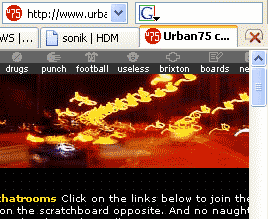 And it's fast. You'll notice the increase in speed as soon as you start up the program - and its tabbed interface makes browsing easier than before.
And it's fast. You'll notice the increase in speed as soon as you start up the program - and its tabbed interface makes browsing easier than before.
Now you don't have to fill up your screen with new windows each time you want to look at several pages at once - you can open them all in the same window and jump between tabs.
Best of all, as you're reading one page, another one can be downloading in the background.
Try this once and you'll be asking yourself how you put up with Internet Explorer's clunky way of doing things - in fact, the more you dig into Firefox's features the more archaic and clumsy Internet Explorer becomes.

Anyone's who ever battled with Microsoft's horrendous bookmark 'manager' will welcome the simplicity and power of Firefox's alternative, which even lets you add annotations to remind yourself of why you bookmarked a particular item.
Bookmarks can be sorted by Name, Location, Date Last Visited, etc and you can associate a keyword with any bookmark so you can open it by simply typing its keyword in the Location Bar of the browser.
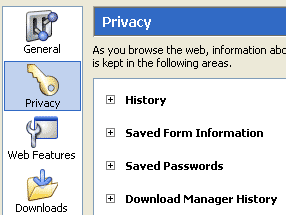 Power users will love the ability to open up all the pages within a bookmark folder - simply select 'open in tabs' and every bookmarked page will load up in a separate tab. How cool is that?!
Power users will love the ability to open up all the pages within a bookmark folder - simply select 'open in tabs' and every bookmarked page will load up in a separate tab. How cool is that?!
Mozilla Firebird can save information entered in web forms and the search bar to make filling out forms and remembering searches easier.

The Password Manager should come in very useful too: it can automatically fill in user-name/password fields on sites that require log-ins, with full control over what gets saved - so you can ask it to never save certain passwords.
Almost every aspect of the browser can be customised to the way you like it - you can even change how the browser looks with downloadable themes.
Mozilla Firebird offers sophisticated privacy controls too, with a dedicated interface letting you easily delete cookies, files, page history and passwords after a session.
There's also a built in pop up blocker with a preview alert icon and a sophisticated set of controls that allow you to control cookies, Javascript, and other settings to suit your tastes.
And here's a thing web coders will really love - if you select 'view source', Firefox will automatically colour code the HTML for you!
Although it's still to reach full release (there's still the odd glitch lurking), Firefox is already a temptingly fast, capable and compact browser - and its attractive tabbed interface and user-friendly features should put it on course to provide a real challenge to Internet Explorer.
    FOUR STARS FOUR STARS
More info:
» Find out more at Firefox
« Back to tech homepage
|