|
|
 Protecting your site's content
Protecting your site's content
Protecting your images
By Mike Slocombe for Internet Magazine, Feb 2004
7. digital watermarking
Digital watermarking conveys copyright information, and can either be visible (like a logo) or invisibly embedded into the pixels of an image.
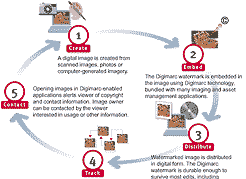 Systems like Digimarc provide a means of tracking down plundered images, although authors may still have to embark on costly legal proceedings to get them removed.
Systems like Digimarc provide a means of tracking down plundered images, although authors may still have to embark on costly legal proceedings to get them removed.
Embedded watermarking systems aren't foolproof - see www.petitcolas.net for some of their weaknesses - but they can still provide useful protection.
» Digital Watermarking FAQ
» Creating watermarks
8. Making things difficult
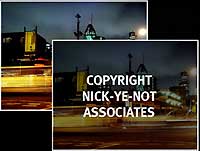 'Hide' your image beneath a transparent GIF positioned via an embedded style sheet or a table - right-clicking saves the transparent GIF rather than the visible image.
'Hide' your image beneath a transparent GIF positioned via an embedded style sheet or a table - right-clicking saves the transparent GIF rather than the visible image.
Try creating image 'rollovers' that swap images with a copyright graphic - right clicking only saves the 'copyright' image.
Alternatively, insert the image as a table background, or slice the image up and reassemble in a table.
» Protect your Images from Web-Theft
» Protecting images
9. Wrap it up in Java/Flash
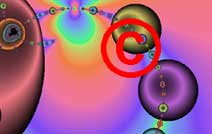 Embedding image files in Java Applets or Flash files will make it difficult for people to grab your work, and will send most newbie thieves packing.
Embedding image files in Java Applets or Flash files will make it difficult for people to grab your work, and will send most newbie thieves packing.
But it's not that hard for experienced users to dig the files out of your cache, pull the things apart and access the individual images.
And people can still just take a screen grab of the page and paste it into their paint package!
And, of course, there's still nothing to stop people manually retyping your words later!
» Protecting images with Java
|

