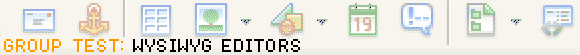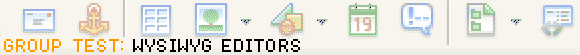|
|
 WYSIWYG Web Editors
WYSIWYG Web Editors
Pros and cons of using WYSIWYG editors
Mike Slocombe for Internet Magazine, May 2004
PROS:
Easy to use: a graphic interface lets novices get up and running fast.
Good for designer types: WYSIWYG editors allow people to create web pages visually, rather than worrying about the code.
Faster: Nifty tools like 'drag and drop' tables and 'pull-out' text boxes let you create the basic elements of a page much quicker than coding by hand.
Less chance of a cock up: As the code being written for you, you're less likely to miss out closing tags or screw up the code
Template-tastic: truly clueless designers can knock out a good-looking site in minutes by using the ready-to-roll, colour co-ordinated templates offered by most WYSIWYG packages.

CONS:
Cray-zee coding: some WYSIWYG editors are guilty of outputting bloated and non-standard code.
Less chance of a web job: almost all web agencies expect coders to know HTML. If you only know one WYSIWYG editor, you won't be much use if a client uses a rival product.
Proprietary: once you've got used to one WYSIWYG editor, it can be hard to switch to another.
Can't fix things: Sometimes you have to get dirty with the code to fix problems. If you're only accustomed used to the shielded luxury of a WYSIWYG environment, you'll be reduced to a blubbering wreck when things (inevitably) go wrong.
One of the crowd: The temptation to use pretty pre-packaged design templates may mean you end up creating a site that looks like others created with the same package.
|