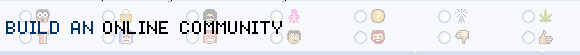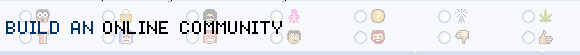|
|
 Build a vibrant online community
Build a vibrant online community
Starting out.
By Mike Slocombe for Internet Magazine, May 2004
Get your bulletin boards into shape and up and running with these siz steps.
1. Theme the board
 You're going to have to give people a good reason to contribute to your board, so consider giving it an original and focussed theme.
You're going to have to give people a good reason to contribute to your board, so consider giving it an original and focussed theme.
'The world and the Internet' might seem like a sure-fire hit for a thriving global forum, but the reality is that you'd stand a better chance of building a real community with a forum based around local issues, obscure interests or even curious personal peccadilloes.
The more specific you make your site, the more likely it is to succeed.
2. Set up your forums
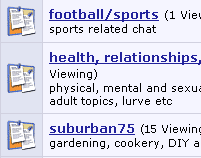
You can usually set up as many individually themed forums as you'd like, but don't go filling up your site with hundreds of the blighters.
Unless your site enjoys huge traffic, your portfolio of forums will remain untroubled by visitors and the lack of posts a constant reminder of your site's unpopularity.
Only add new forums if there's a need for them and you're confident they'll have an audience.
3. Putting on the style
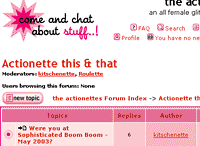 Most boards offer a set of preset colour themes and styles, but only a schmuck wants their site to look like everyone else's.
Most boards offer a set of preset colour themes and styles, but only a schmuck wants their site to look like everyone else's.
Edit forum templates to match your own site's colour scheme, ensuring that the page remains clear and legible.
Customise the page with your own graphic banners and icons, but keep 'em light and simple: people want to chat, not to admire your 250k animated Flash banner!

4. Avatars
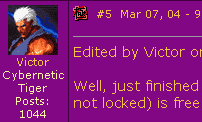 'Avatars' are small images that appear next to a username.
'Avatars' are small images that appear next to a username.
These can either be added from a predefined selection, or the user can upload their own graphic masterpiece.
Although users might love 'em they can make a dog's dinner of a page and can slow the site down to a crawl.
And, needless to say, there'll always be the one 'hilarious' individual who'll append a pornographic or disturbing image to their profile.
5 Disable HTML!
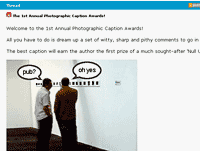 Although many boards let you enable HTML in posts and signatures, our advice is to turn it off as it can pose a serious security risk.
Although many boards let you enable HTML in posts and signatures, our advice is to turn it off as it can pose a serious security risk.
Most boards offer their own custom language which lets users format their text and upload their own graphics.
You can also embed images from other websites (like in this example), but this can raise issues of copyright and bandwidth theft.
It's a bit of a cloudy legal area, but if you get a stroppy letter from another webmaster about people embedding their images, it's usually wisest to replace the graphic with a link.
6. Welcome new users
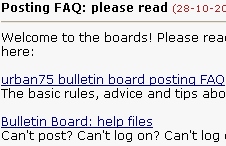 Be the perfect host by posting up a welcome post at the top of your forums, explaining what the boards are about to new users.
Be the perfect host by posting up a welcome post at the top of your forums, explaining what the boards are about to new users.
Not everyone will have used bulletin board software before, so include a posting FAQ, along with links to help files, your privacy statement and an admin contact.
|