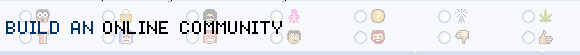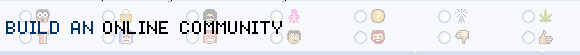|
|
 Build a vibrant online community
Build a vibrant online community
Moderation, privacy and legal issues
By Mike Slocombe for Internet Magazine, May 2004
Learn how to keep out pesky troublemakers and avoid unwanted attention from the law
1. Registering
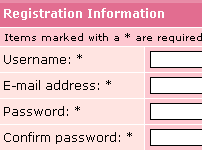 If your site gets busy, it's a good idea to insist on new members registering first before they can post on the boards.
If your site gets busy, it's a good idea to insist on new members registering first before they can post on the boards.
The user will usually need to fill in their details online with the bulletin board software automatically sending out a confirmation email (to stop people registering under invalid email addresses).
The user then has to click on a link to activate their posting rights.
2. Introduce a time delay
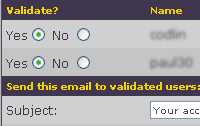 If your site starts to attract the attentions of troublesome posters, it's a good idea to moderate all membership requests - i.e. check 'em out before approving their membership.
If your site starts to attract the attentions of troublesome posters, it's a good idea to moderate all membership requests - i.e. check 'em out before approving their membership.
Although it won't stop malicious posters, the effort of registering can often prove sufficient to discourage your average prankster, especially drunk ones.
Unless you've got an insomniac moderator (or one living in a different time zone) never approve memberships last thing at night.
3. Set the rules
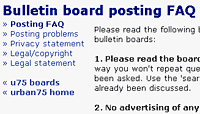 Let posters know what is and isn't acceptable on your forums by including a clearly worded and concise Posting FAQ in every forum.
Let posters know what is and isn't acceptable on your forums by including a clearly worded and concise Posting FAQ in every forum.
If your site requires registration to join, include links to the FAQ and Privacy Statement in the sign-up form.
Bear in mind that a twenty page document listing thousands of rules is hardly likely to encourage people to join, so keep it simple.
See example Bulletin Board FAQ here.
4. Privacy issues
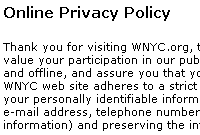 With spammers and scammers lurking on every corner, you can't blame visitors being wary about filling in a registration form with their email address.
With spammers and scammers lurking on every corner, you can't blame visitors being wary about filling in a registration form with their email address.
Soothe their troubled minds by including a clear and unequivocal privacy statement.
Remind users to not use their real names when registering and to never give out any personal info (phone numbers/address etc)

5. Log IP addresses
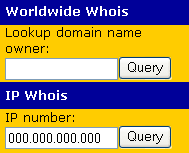 Most BB software will let you track the IP addresses of posters.
Most BB software will let you track the IP addresses of posters.
This can come in handy when checking the identity of posters as it's not unusual for troublesome types to try and register under multiple identities.
Although you can ban posters by an IP address, be aware those using ISPs like AOL and BT will be allocated a different one each time they connect to the web. If you're not careful you'll end up banning other innocent posters too.
Check IP addresses at http://combat.uxn.com/
6. Fighting the trolls
 Trolls are mischievous (and sometimes malicious) individuals who love to try and manufacture disharmony and discord on bulletin boards by posting up inflammatory opinions.
Trolls are mischievous (and sometimes malicious) individuals who love to try and manufacture disharmony and discord on bulletin boards by posting up inflammatory opinions.
The more sophisticated trolls will often disguise their intent with seemingly harmless posts, but you'll soon know if they've been successful when your peaceful gardening forum turns into an all-out bun fight.
Learn about their devilish activities here: www.urban75.com/Mag/trolls.html

7. Board wars
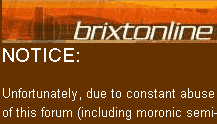 An extension of trolling, board wars occur when a malicious poster gets two communities at each other's throats by 'planting' derogatory comments on rival boards.
An extension of trolling, board wars occur when a malicious poster gets two communities at each other's throats by 'planting' derogatory comments on rival boards.
Using a host of different identities, they'll do their best to stir up the regulars, insisting that they 'invade' the other board to 'sort them out'.
An attack from a popular board can be serious so if there's something brewing, try and diffuse the situation by contacting the other board's admin.
8. Banning users
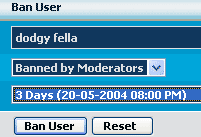 Banning someone off your boards completely should only be undertaken a last resort.
Banning someone off your boards completely should only be undertaken a last resort.
Always warn them politely first and explain what they are doing wrong.
If they continue to be troublesome, most bulletin board packages will allow you to ban them by their email address, domain name or IP address.
Sadly, banned users have a habit of creeping back, so keep your eye out for strangely familiar 'new' posters.
9. Legal issues
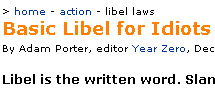 Bulletin boards are subject to the same laws - defamation, copyright and so on - as anywhere else, so keep an eye out for any dodgy content appearing.
Bulletin boards are subject to the same laws - defamation, copyright and so on - as anywhere else, so keep an eye out for any dodgy content appearing.
If you receive a credible legal notice, always remove the contested content first and ask questions later.
It's also good practice to link to a legal disclaimer from your boards.
For more on basic libel, see
Basic Libel for Idiots
Not everyone will have used bulletin board software before, so include a posting FAQ, along with links to help files, your privacy statement and an admin contact.
|