|
|

Palm Centro GSM Smartphone Review
Will Palm's ultra-cheap smartphone match its US success in the UK?
(by urban75 for Digital Lifestyles, 14th March 2008)
 Coming in a rounded, symmetrical design that is considerably smaller than its Treo predecessors, the new Palm Centro represents the dying gasp of Palm's venerable operating system - but is it modern enough to provide a credible challenge to rivals in the marketplace? Coming in a rounded, symmetrical design that is considerably smaller than its Treo predecessors, the new Palm Centro represents the dying gasp of Palm's venerable operating system - but is it modern enough to provide a credible challenge to rivals in the marketplace?
After the cancellation of the Foleo and the news that the long-promised, Linux-based upgrade to the Palm operating system was unlikely to materialise until next year, some felt that time might be up for the Palm OS.
With the last Palm OS phone being released as far back as November 2006 - and that was the Treo 680 which represented little more than a minor upgrade to the long serving Treo 650 - insult was added to injury with the launch of two, well received Windows Mobile-based Palm phones, the Treo 750 and Treo 500.
With some industry pundits preparing their funeral speeches for the Palm OS, the company hit back with the low priced Centro, which immediately went on to be a huge hit in the States where it's reported to be Sprint's biggest seller.
 A small, fully featured smartphone packing a ton of functionality, the quadband Centro looks good in the hand and is small enough to avoid giving your trouser pocket the over excited look. A small, fully featured smartphone packing a ton of functionality, the quadband Centro looks good in the hand and is small enough to avoid giving your trouser pocket the over excited look.
Running the Palm OS 5.4.9 from ACCESS with an Intel PXA270 312MHz processor, the handset cuts a dash in a two tone specked black finish, with the navigation controls placed flush across a central metal strip.

The Centro's screen is bright, crisp and sharp with a 320 x 320 resolution outgunning, although it is physically quite small though and annoyingly recessed a fair bit from the fascia. This makes it great for keeping the screen safe from scratches, but not so good if you're trying to touch something on the far corner of the touchscreen.
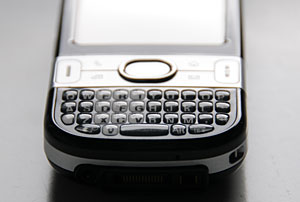 QWERTY Keyboard QWERTY Keyboard
We're big fans of proper QWERTY keyboards and have had no problems rattling out lengthy articles on our old Treo 650, but we did have our doubts when we saw the near toy-like one on the Centro.
Despite its diminutive size, it's surprisingly easy to use and we found it much quicker at inputting text than battling with fiddly predictive text, virtual keyboards or indeed the iPhone's onscreen affair.
We should say that if you've got fingers the size of over-stuffed sausages, then perhaps this isn't the phone for you, but all of our testers had no problem getting up to speed. We think Palm's engineers have done a grand job here, but be sure to test it out for yourself before buying.

Around the phone
Looking around the rest of the phone, there's the trademark convenient silent mode switch at the top, while the left side contains volume up/down buttons and a customisable function key.

On the opposite side is an IR window and memory card door (which can only be accessed if you take the back off) with the camera and speakerphone on the rear.
Wrapping up our mosey around the Centro, there's a 2.5mm headset jack lurking on the base along with a proprietary multi-connector, power port, mic inlet and handy lanyard loop.
Using the phone
If you've never tried the Palm OS before, we strongly suggest you give it a go because you may be surprised. It's very fast, responsive, devilishly easy to use and comes with a program library of thousands of useful shareware/freeware apps.
 The Centro's 5-way controller, large onscreen buttons and one key launching makes the phone a breeze to navigate, and unlike some phones we've used, we very rarely had to dig out the stylus to get around (good job too, considering the supplied stylus is a shockingly flimsy affair - we recommend shelling out a few quid for the rather more stylish and robust combined stylus/pen metal Centro styli available on eBay.) The Centro's 5-way controller, large onscreen buttons and one key launching makes the phone a breeze to navigate, and unlike some phones we've used, we very rarely had to dig out the stylus to get around (good job too, considering the supplied stylus is a shockingly flimsy affair - we recommend shelling out a few quid for the rather more stylish and robust combined stylus/pen metal Centro styli available on eBay.)
Once we fiddled about with the plasticky back and slipped in the SIM card we were up and running in seconds, with no problems connecting to the phone network or getting on the Internet.
The high gloss finish makes the phone a bit of a slippery fella to hold, so if you're the sort that likes to conduct business calls in the Little Boy/Girl's room, it might be worth investing in a lanyard (see: Mobile Users Drop �342m Of Phones Down The Pan).

Taking calls
As a straightforward phone, the Centro performs very well indeed.
When you receive an incoming call, the phone displays the name and caller photo (if you've added one) with a handy �Ignore by Text� option letting you decline the call and blast off a quick SMS message to the caller.
While on a call, related options and functions are displayed onscreen with finger sized buttons letting you switch to speakerphone, start a conference call, mute the mic, switch lines on call waiting or lookup something in your datebook while remaining on the call.

Another example of the Palm's user-friendliness is the dialogue box that pops up after taking a call from an unknown number which asks if you'd like to add it as a new contact or assign the number to an existing contact.
The quality of the phone was excellent too: calls were clear and loud, and reception higher than average.
The speakerphone was also impressively loud for such a small phone - users shouldn't have any problem missing calls or not being able to hear the other end when calling on hands free. It sounds pretty good playing back music too.
 Camera Camera
Although the camera is only a 1.3MP job, it's better than average, isn't too sluggish to start up and take pictures and should be fine for everyday snapshots and maybe postcard-sized prints.
There's also a video recorder onboard for small clips, but the quality is pretty low with much pixellation, while the side button can be used to trigger the voice recorder application.
Although the Palm OS can't support proper multitasking, we were impressed with its ability to run several background operations at once - for example, we had no problem emailing a video via ChatterEmail while playing back music and snapping away with the camera with no juddering or slow down. Impressive stuff for an ancient OS!
The Centro comes with 128 MB of NVFS memory with just under 69MB for user-available storage - it may not sound much to Windows Mobile users but it's ample considering the leanness of most Palm apps.
Expansion comes in the shape of a microSD slot which is able to officially accept microSD cards up to 4 GB in size (users have reported bigger cards work too, even if the Centro doesn't report their correct size).
Also worthy of note was the Centro's backlighting which made it very easy to use the keyboard in the dark, and its long established (and much copied) simple on/off switch for sound at the top of the handset.
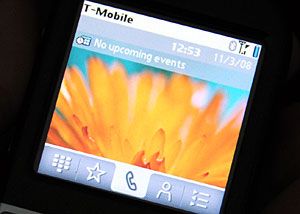
Software
Palm packs a generous package of software with the Centro including the excellent Documents To Go 10 (for reading, editing, creating and syncing full Office 2007 Word, Excel, PowerPoint and text files), Pocket Tunes for MP3 playback, and all of the usual Palm PIM applications and utilities.
There's only Bluetooth 1.2 onboard, so if you're one of those strange people who like to strut around listening to music with a blue flashing blob in your ear, you'll have to shell out for the third party Softick Audio Gateway which supports Advanced Audio Distribution Profile (A2DP).

The onboard Blazer browser is a fairly rudimentary affair, but it's good enough for most jobs, and we were able to access popular sites like Facebook, BBC and MySpace with no problems.
There's support for streaming video and audio media via the embedded Kinoma player, although YouTube videos struggled horrendously down a slow GPRS data connection.
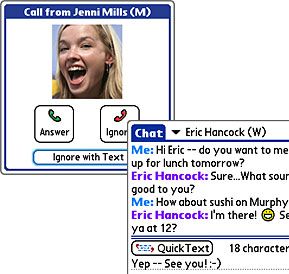 There's also Googlemaps pre-installed plus Versamail, a fully featured email client which can handle handle multiple accounts, POP3/IMAP, scheduled downloads and background operation. There's also Googlemaps pre-installed plus Versamail, a fully featured email client which can handle handle multiple accounts, POP3/IMAP, scheduled downloads and background operation.
Palm's superb threaded SMS is present and correct (this lets you view text 'conversations' like IM chats), and the phone comes bundled with the Palm PC/Mac Desktop and Outlook integration for keeping your phone synched with your computer.
Although we had no complaints with the functionality, it's a shame that Palm hadn't sprinkled a little fairy dust over the interface, which is certainly showing its age now. At least there's the option to install skinning programs like PalmRevolt which can drag the interface into the right decade.
Battery
With Palm shrinking what is basically a Treo 680 into a much smaller package, there was only room for a 1150mAh removable battery, which claims a 3.5 hour talk time and 3 days standby.
That's roughly what we've found so far, although using third party programs like Power Hero can considerably add to the battery life. The phone conveniently charges from the supplied USB cable too, while power users might want to look out for a Seido extended life battery to be released in the future.
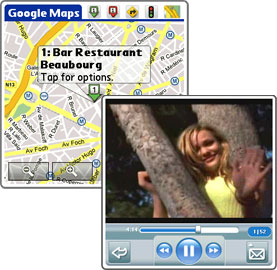 Conclusion Conclusion
We liked this little phone a lot. Although its shortcomings are there for all to see - it's 2008 and still there's no Wi-Fi, 3G or GPS to be found and the operating system has barely changed in years - it's still one of the fastest and most intuitive mobile interfaces around, and it feels fun to use.
Lots of neat, user-friendly touches abound, and the vast array of third party software available gives the Centro a flexibility unmatched at this price point.
At the launch, Palm kept banging on about how the Centro was aimed at the 18-35 market but we think they're missing a trick. Seeing as the phone has a QWERTY keyboard, can natively read, edit and create most Office documents better than its competitors, can handle full email with Outlook integration and offers access to a colossal suite of excellent third party programs, we can see business users also finding this phone worthy of a closer look.
The keyboard might not be for everyone, but we liked it, as we did the the phone's design. We think it's rather an attractive little number, and it frequently attracted positive comments from friends when we were out and about.
We suspect that's Palm's lack of UK advertising muscle and UK network support (coupled with the absence of 3G) will stop the Centro matching its US success, but the phone's legendary ease of use, small form factor, friendly OS and low price point makes this a phone we can recommend without hesitation.
In fact, we liked it so much, we went out and bought it (good job too, seeing as Palm weren't able to offer a review model until two weeks later).
The Centro is available for around �179 unlocked from online stores such as Amazon and Expansys, with free T-Mobile contract deals available from Expansys.
Our verdict
Ease of use: 88%
Build: 82%
Features: 77%
Voice quality: 90%
Value for money: 90%
Overall: 88%

Specifications
Display 320�320-pixel Transflective colour screen; supports 16-bit colour (up to 65K colours)
Radio Quad band (850/900-1800/1900) GSM/GPRS/EDGE Class 10
Platform Palm OS 5.4.9
Bluetooth Version 1.2
Memory 64MB available user storage
Camera 1.3 megapixels with 2 x digital zoom and video capture
Battery Removable 1150mAh, lithium-ion up to 4 hours talk time, up to 300 hours standby time
Expansion microSD card (up to 4GB supported, sold separately)
Connector Multi-connector
Dimensions 4.22" (h) x 2.11" (W) x 0.73" (d); 4.2 oz
Colours Black
System Requirements Windows XP, Windows Vista, Mac OS X v10.2-10.4
Bundled software
Calculator, Camcorder, Camera, Contacts, Calendar, Tasks, Memos, Documents to Go Professional Edition 10, Google Mobile Maps, HotSync, My Centro, Phone, Pics and Video, PocketTunes, Quick Tour, VersaMail 4.0, VoiceDial , Voice Memo, Web (Blazer 4.5), World Clock, Solitaire and Palm Files.
Palm Centro UK
« Back to tech homepage
|