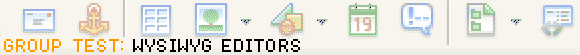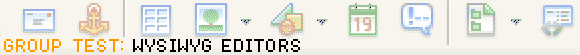|
|
 WYSIWYG Web Editors
WYSIWYG Web Editors
Group test of visual editor
Mike Slocombe for Internet Magazine, May 2004
Back in the dawn of internet time, a cutting edge web developer only needed a copy of Notepad and a head full of HTML to knock out professional sites.
As the web gathered momentum and pages grew more visual and complex, busy coders turned to dedicated HTML editors like Homesite and BB Edit to help speed up the coding process.
Soon, software developers realised that there were a lot of other people who wanted to get involved in this new fangled InterWebNet publishing thingy too, but didn't fancy learning all the weird and fiddly code.
And so the WYSIWYG Editor was born.
Short for 'What You See Is What You Get', this new breed of visual editor promised DTP-like control over web page creation, whereby images and text could simply be dragged and dropped on the page.

Pretty colours and arcane fonts could be added at will with all manner of groovy effects just a mouse click away. And when the site was finished, a quick push of the 'publish' button would magically transform the layouts into HTML. Job done!
Well, not exactly. Sadly, none of the original programs lived up to their promises, with most of them churning out bloated, weird and wonderful, non-proprietary code that had barely a hope of displaying consistently on different browsers.
In fact, such was the appalling reputation of WYSIWYG editors that no decent web designer would ever admit to even installing one, let alone authoring a site with one.
And thus it became written in Internet folklore that proper designers used HTML text editors, while dabblers and amateurs used WYSIWYG programs.

But times have changed. Keeping up with an ever-shifting set of standards, scripting languages and database technologies is now a formidable task, and as the web branches out to new platforms, more powerful authoring applications are needed to help harassed coders get the job done.
And here's where the new breed of leaner, meaner, standards-compliant WYSIWYG editors come in.
No longer the bumbling, code-chewing jokes of the past, these sophisticated editors come stocked with an armoury of tools for the modern web author, with attractive interfaces speeding up the design process immeasurably.
Now authors can create well-designed, standards-compliant sites without having to pass a degree in Advanced Boffinry.
So how good are these new programs? This group test aims to find out...
|