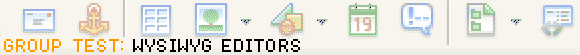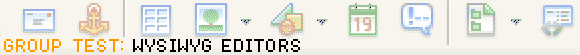|
|
 WYSIWYG Web Editors: Other options
WYSIWYG Web Editors: Other options
Take your pick from our selected alternative editors!
Mike Slocombe for Internet Magazine, May 2004
Although there's an immense selection of freeware, shareware and commercial HTML text editors available to try, fully fledged, polished WYSIWYG editors are far rarer beasts, particularly on non-Windows platforms.
If you're prepared to deal with the inevitable rough edges, there's an almost overwhelming listing of open source WYSIWYG web editors available at Tucows and DMOZ.
Here you can find a veritable cornucopia of editors of variable quality, catering to the needs of complete beginners to tightly zipped anorak spod-heads.
If you're after a cheery interface with big buttons and pretty colours, Coffee Cup Visual Designer could be the program for you - it's friendly, simple and cheap. Download a trial version from: http://www.coffeecup.com/
For techie users looking for a freeware WYSIWYG editor capable of outputting squeaky clean code to XHTML 1.1 markup, XStandard could be the app for them.
It's not the easiest program to install or get around, but the program supports images, layout and data tables, lists, links, floats, drag-and-drop, file uploads and CSS, with a Screen Reader Preview to help authors adjust content for accessibility.

Mixing 'em up
Many authors prefer to use a combination of WYSIWYG editors to create the basic site and then switch to dedicated HTML text editors to fine-tune the pages.
This lets nit-picking perfectionists get rid of any spurious code created by the WYSIWYG editor and get the code looking the way they like.
One of the most popular text-based HTML editors is Macromedia's Homesite+.
Conveniently bundled with Dreamweaver, this can just about code, edit and upload anything that moves!
A similarly versatile editor on the Mac is BBEdit, a firm favourite amongst hardcore coders. For Unix users, GNU Emacs is a highly regarded and extremely versatile text editor which is perfectly suited for HTML development.
For cash-strapped coders, these well-rated freeware HTML editors offer more than enough features to get you up and running: Arachnophilia, 1st Page and Taco HTML Edit v1.5.1 for Mac OS X.

Putting on the style
All of the editors tested here offer support for creating and editing style sheets, but for sheer power and versatility, the excellent - and user friendly - Top Style CSS editor (PC only) can't be beaten. Style Master is another CSS editor worth considering (PC/Mac).
You can also validate your CSS code online at Style-sheets.com and w3.org
Check it
It's always worth checking the code before uploading your site, and there's a huge list of shareware and freeware HTML validators here.
One of our favourite programs is the shareware CSE HTML Validator. You can also check your code online using the WDG Validator.
|